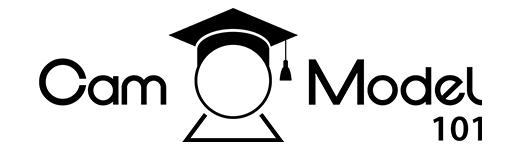Upgrading to High-quality webcams for cam models are essential if you’re looking to enhance cam show quality and earnings. The right webcam can significantly improve the clarity of your video, making your streams more engaging and professional. Below, we explore five top HD webcams that are perfect for cam models, each offering unique features and capabilities to elevate your streaming experience.
Our Pick For Best HD Webcams For Cam Models
| Webcam Model | Resolution | Frame Rate | Key Features |
|---|---|---|---|
| Razer Kyro | 1080p | 60fps | Autofocus, Auto Exposure |
| Insta360 Link 2 | 4K | 30fps | AI Tracking, Gesture Control |
| Logitech C920x | 1080p | 30fps | Affordable, Easy Setup |
| Logitech Brio 4k | 4K/1080p | 30/60fps | 4K Resolution, Light Correction |
| Mevo Start | 1080p | 30fps | Wireless, Excellent Audio |
Laptop Webcams For Cam Models Don’t Work
Although laptops come with built-in webcams, relying on them for streaming often falls short of delivering the quality needed for professional or engaging shows and content.
Laptop webcams often produce lower quality video and audio with limited flexibility compared to dedicated webcams for cam models. Investing in a separate webcam offers superior image and sound, better lighting and positioning, and a more professional streaming experience.
Why Use a HD Webcam for Camming?
Although many video content creators favor DSLR and mirrorless cameras, webcams present distinct benefits that position them as excellent options for camming.
Plug-and-Play
Webcams offer a simple plug-and-play experience. They connect easily to your computer, eliminating the need for complicated setups or additional equipment.
Built For Streaming
Modern webcams are often designed for live streamers, providing features such as low latency, high frame rates, and software compatibility with streaming platforms like OBS and Streamlabs.
Small By Design
Webcams offer a lightweight and compact alternative to bulky DSLR or mirrorless setups, making them ideal for cam models to place them anywhere with limited camming space.
Budget Friendly
Webcams are available for various budgets, making them an excellent choice for both beginners and experienced streamers. For new streamers, try to avoid expensive equipment initially to assess if camming is a long-term fit.
Built To Last
Unlike some cameras with recording limitations, webcams are built for continuous operation, making them ideal for long streaming sessions. This eliminates the need for extra batteries or cooling fans to prevent overheating.
Tips For Choosing The Right Webcams for Cam Models
When it comes to webcamming, selecting the right webcam model is crucial. Various factors influence this decision, including the intended use, budget, and desired features. Below are some key considerations to keep in mind when choosing a webcam for webcamming.
1. Resolution and Frame Rate
For professional webcamming, aim for a webcam with at least 720p resolution, though 1080p or 4K is preferred for clearer images and better viewer engagement. While 30 fps is acceptable, 60 fps delivers smoother motion, especially for fast content like gaming. Higher resolution and frame rate capabilities improve live show quality. Features like HDR can also enhance color accuracy and contrast, making the video more visually appealing.
2. Low-Light Performance
Not all webcamming occurs in well-lit environments. Many cam models find themselves in less-than-ideal lighting conditions, making low-light performance a vital consideration. Webcams with larger sensors and advanced image processing capabilities can deliver better results in dim lighting, ensuring that the video remains clear and visually appealing.
Investing in a webcam that excels in low-light situations can make a significant difference, especially for those who plan to stream from various locations or during different times of the day. Some models even feature built-in low-light correction technology, which automatically adjusts the brightness and contrast to optimize image quality in darker settings. This can be particularly beneficial for cam models who may stream late at night or in cozy, dimly lit spaces.
3. Built-In Features and Accessories
Modern webcams come equipped with a variety of built-in features that can enhance the livestreaming experience. Features such as autofocus, built-in microphones, and adjustable settings for brightness and contrast can simplify the streaming process and improve overall quality.
Additionally, consider whether the webcam is compatible with external accessories, such as tripods, lighting kits, or external microphones. These accessories can further enhance the production value of a livestream, making it more professional and engaging for viewers. For instance, a high-quality external microphone can dramatically improve audio clarity, which is just as important as video quality. Furthermore, some webcams offer customizable settings through software, allowing users to fine-tune their video output for different platforms, ensuring that the stream looks on any platform. This flexibility can be a game-changer for cam models looking to maximize their reach and impact.
5 Top HD Webcams for Cam Models
Razer Kiyo

Price Range: $135
Pros:
- 1080p resolution at 60fps for smooth video.
- Includes autofocus and auto exposure features.
- Relatively affordable
Cons:
- May not have the advanced features of higher-end models.
The Razer Kiyo stands out in the crowded webcam market due to its unique built-in ring light. This feature is a game-changer for cam models who often stream in dimly lit environments. The adjustable brightness levels of the ring light ensure that you always look your best, regardless of your surroundings.
High-Quality Video Performance
With 1080p at 30 or 60 frames per second, the Razer Kiyo delivers smooth and high-quality video. This flexibility allows you to choose the best setting for your streaming needs, whether you prioritize frame rate or resolution. The Kiyo also features a wide-angle lens, which is perfect for capturing more of your surroundings, adding a dynamic element to your streams.
Streamlined Software Integration
Razer provides excellent software support for the Kiyo, allowing you to customize settings and optimize your streaming experience. The Razer Synapse software enables you to adjust video settings, including brightness, contrast, and saturation, giving you complete control over your appearance on camera. This level of customization is invaluable for cam models who want to create a unique and polished look.
Insta360 Link 2

Price Range: $200
Pros:
- Superior video quality.
- Smart tracking features.
- AI-powered tracking.
- Gesture control for automatic zooming and framing.
Cons:
- More expensive than some alternatives.
The Insta360 Link 2 is a cutting-edge webcam that combines AI technology with exceptional video quality. It offers 4K resolution and features AI tracking, which automatically follows your movements to keep you in frame. This is ideal for cam models who want to maintain a dynamic presence during their streams.
AI-Powered Features
The AI tracking feature of the Insta360 Link 2 ensures that you remain the focal point of your stream, even as you move around. This intelligent technology enhances viewer engagement by providing a more interactive and immersive experience. Additionally, the webcam offers gesture control, allowing you to manage your stream with simple hand movements.
Superior Image Quality
With its 4K resolution and advanced image processing, the Insta360 Link 2 delivers stunning video quality. The webcam’s low-light performance is also noteworthy, ensuring that you look your best in any lighting condition. This makes it an excellent choice for cam models who prioritize image quality and innovation.
Logitech C920x HD Pro

Price Range: $70
Pros:
- 1080p resolution.
- Affordable.
- Easy Setup.
Cons:
- 30fps frame rate.
The Logitech C920x HD Pro is often hailed as one of the best webcams on the market, and for good reason. With its full HD 1080p video quality, it delivers sharp and vibrant images that are perfect for streaming. The C920 features a glass lens and a premium autofocus system, ensuring that your video remains clear and focused, even in varying lighting conditions.
Exceptional Audio Quality
In addition to its impressive video capabilities, the Logitech C920x also boasts dual built-in microphones that capture stereo audio. This feature is particularly beneficial for cam models, as clear audio is just as important as high-quality video. The microphones are designed to filter out background noise, allowing your voice to come through crisp and clear, enhancing the overall viewer experience.
User-Friendly Setup
Setting up the Logitech C920x is a breeze. It is compatible with various operating systems, including Windows and macOS, and can be easily connected via USB. The webcam also comes with a flexible mounting clip, allowing you to position it securely on your monitor or laptop. This ease of use makes it a favorite among both beginners and seasoned streamers alike.
Logitech Brio 4K

Price Range: $199
Pros:
- 4K resolution.
- 1080p at 60fps.
- Advanced light correction.
- Background replacement features.
Cons:
- 4K limited to 30fps.
The most widely used The Logitech Brio 4K is a top-tier webcam that offers unparalleled video quality. With the ability to stream in 4K Ultra HD, this webcam is perfect for those who want to take their streaming to the next level. The Brio also features HDR (High Dynamic Range) technology, which enhances the color and contrast of your video, making it look more vibrant and lifelike.
Advanced Features for Professionals
Equipped with advanced features such as background replacement and facial recognition, the Logitech Brio is designed for professional use. The background replacement feature allows you to remove or replace your background without the need for a green screen, providing a more immersive experience for your viewers. This is particularly useful for cam models who want to create a specific atmosphere or theme during their streams.
Exceptional Low-Light Performance
One of the standout aspects of the Logitech Brio is its exceptional low-light performance. Thanks to its advanced light correction technology, this webcam can adapt to various lighting conditions, ensuring that you always look great, even in dim environments. This feature is particularly beneficial for cam models who may stream at different times of the day or in varying lighting situations.
Mevo Start

Price Range: $450
Pros:
- Compact and portable.
- Wireless streaming capability.
- Excellent audio quality.
Cons:
- 1080p resolution.
- 30fps frame rate.
The Mevo Start is a versatile webcam designed for live streaming with professional-grade quality. It offers 1080p HD video resolution and features a built-in battery, making it perfect for long streaming sessions without interruption. Its compact design and wireless capabilities allow for easy setup and mobility, catering to the needs of cam models who value flexibility.
Wireless Streaming Capabilities
One of the Mevo Start’s standout features is its wireless streaming capability. It connects seamlessly to your devices via Wi-Fi or LTE, allowing you to stream from virtually anywhere. This feature is particularly advantageous for cam models who want to broadcast from different locations without being tethered to a computer.
Integrated Audio Solutions
The Mevo Start includes an integrated microphone array that captures clear and crisp audio. Additionally, it offers a 3.5mm audio input for external microphones, providing flexibility for those who wish to enhance their audio setup. This ensures that your voice is heard clearly, complementing the high-quality video output.
In The End
Webcams for cam models are the most important piece of equipment you can own. Each of the webcams mentioned above offers unique features and capabilities that cater to different needs and preferences. Whether you prioritize video quality, audio clarity, or ease of use, there is a perfect webcam out there for you. So remember, investing in your image quality can dramatically improve viewers experience and reflect positively on your earnings. It’s time to ditch that laptop cam and/or upgrade to something better.